Microsoft PowerPoint has been an education and digital communication staple. It assists students and beginners to make visual stories, academic projects, and professional presentations. To begin with, it is important to download the PowerPoint by reliable sources. With the official Microsoft Web site, it is safe, reliable, and has access to the most recent tools. Many users search for free PowerPoint download, but not all sources are safe or legal. Learning the legitimate download procedure will save you the unwarranted risks. Microsoft has a number of official options such as Microsoft 365, Education Edition and a free 1 month trial.

Why Downloading PowerPoint Officially Matters
The unofficial sites and pirated PowerPoint can damage your computer. Such files are usually loaded with malware, data trackers, or undetectable scripts. They can also reveal confidential information or lead to software malfunction. In addition to security risks, legal problems can be encountered when pirated software is used. Microsoft has very rigid digital rights and unlicensed copies can be deactivated at any moment. The official downloads secure your privacy and the work. True Microsoft software is compatible with Word, Outlook, and Teams. It also provides periodic security patches, customer support, and features. Safe setting can ensure that your presentations work well on different devices.
PowerPoint for Students — Free Through Microsoft 365 Education
Microsoft 365 Education is a good option among students and educators. It enables the use of PowerPoint, Word and Excel entirely without charge. Visit Microsoft Education. Insert your school or university email. An email confirmation is displayed with activation details in case your institution is eligible. Click the option to log in using your Microsoft account. Click on install office and allow the downloading to finish. Open the setup file, and the process of installation starts automatically. It has PowerPoint, Word, Excel, and Teams. As long as you are associated with the institution, access is continued. After enrollment expires features are turned to view-only unless renewed under a new account.

PowerPoint for Beginners — Using Microsoft 365 Subscription
Microsoft 365 provides a subscription model that can be used by individuals and families. Register on the official Microsoft 365 page. Select a plan that suits you-Personal, Family or Business. Sign in and then clicke install office. It is composed of PowerPoint, Word, Excel, and Outlook. This plan supports Windows, macOS and mobile. Cloud syncing enables cross platform collaboration. The subscription also opens AI-based design tools that propose layouts and templates automatically. Novices may start with the one-month free trial. It provides access to full access to Office apps and features. Any cancellation prior to the expiry of the trial is subject to avoidance of charges. This plan ensures smooth connectivity between PowerPoint and Excel online, making your workflow seamless.
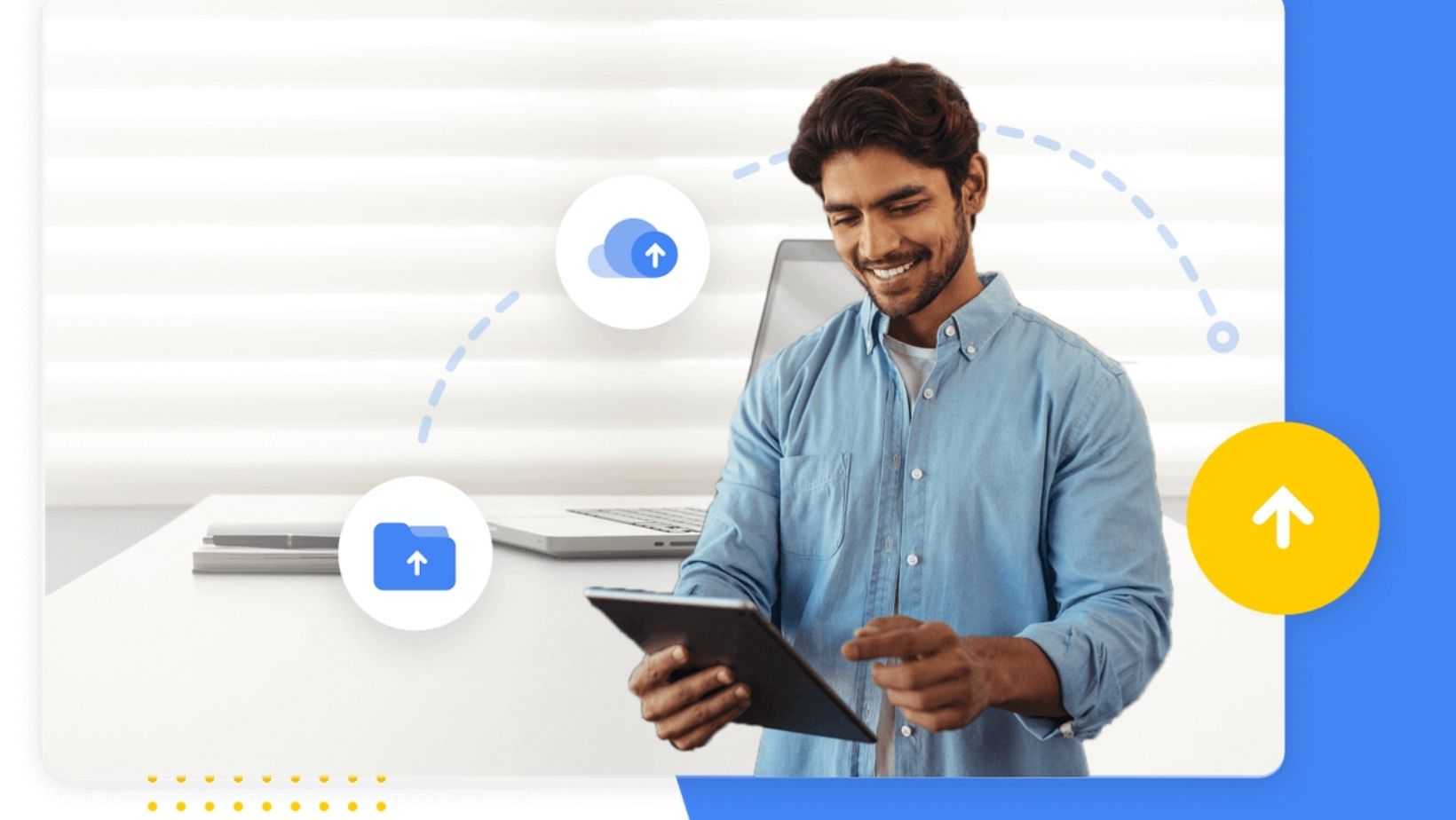
Installing PowerPoint on Windows and macOS
It is important to verify that your system satisfies the minimum requirements. Windows 10 and above and macOS 10.14 and above are compatible. A 4 GB RAM and a dual-core processor is the best choice. Go to the Microsoft webpage and log in. Select the version or plan and click on install. Open the setup file after downloading. Installation is done through on-screen instructions. After completion, open PowerPoint in the Start menu or Applications menu. The software requires first-time users to sign in using their Microsoft account to activate the software. Activation links the license to your account, allowing reinstallations to be made easier in the future. This will make sure that your copy is authentic and never outdated.
Understanding Versions — 365 vs. 2021 vs. Education
Microsoft PowerPoint exists in various versions. The Microsoft 365 is an all-inclusive subscription system that incorporates cloud storage, artificial intelligence design, and updates. PowerPoint 2021 is a single purchase product to allow users offline. It does not come with regular feature updates, and it works offline. Education version is free to verified students and teachers. It provides the majority of Microsoft 365 features free of charge. Collaboration tools, Teams integration, and automatic cloud saves are beneficial to students. New users working in an offline environment might like PowerPoint 2021. Nonetheless, Microsoft 365 should be chosen by people who appreciate regular updates. Knowing the differences will guide you to the most appropriate version to be used in the long-run.
Managing PowerPoint After Installation
Installation Once the setup is complete, open PowerPoint and log in to synchronize settings. Connect OneDrive as your automatic save. This enables you to backup all your slides automatically. It eliminates loss of data and promotes access remotely. Adapt the interface to academics. Discover design concepts, scholarly templates, and SmartArt to augment your work. Customize ribbon preferences to favorite tools. Create inbuilt slide templates of academic reports, group work, and presentations. PowerPoint can also be used with Microsoft Teams to collaborate remotely. The connection is able to share files easily and live edit with peers or professors. Getting acquainted with these tools will make you more productive and effective in learning.
Simplified Fixes for Common Beginner Errors
Novices occasionally experience download failures or activation troubles. In case of download failure, verify internet connectivity and storage capacity. Relaunch the installation with the official Microsoft connection. In the case of missing activation screens, start PowerPoint and go to the menu of File Account. Ensure that your Microsoft account is listed under the product information. Otherwise, re-sign in to renew the license. Uninstall the prior Office versions before installing the Orange EHR. Then uninstall the old one and install the new one to prevent file paths. Official installer is a way of making sure that files are not corrupted. Such little tests fix the majority of problems without troubleshooting knowledge.
A Simpler Path for Students – WPS Office Learning Suite
There are students who might want an entirely free solution. The WPS Office Learning Suite offers an education friendly reliable platform. It comprises Writer, Spreadsheets, Presentation, and PDF tools. The layout of the “Presentation” app resembles that of Microsoft PowerPoint, which makes it easy to learn. WPS Office is cross-platform on Windows, macOS, Linux, Android and iOS. It provides more than 100,000 templates that are used in school projects, business plans, and creative slides. Slides are automatically polished by AI-powered design suggestions. The software is offline editable and thus does not require internet layout. WPS Office is also free of charge, unlike temporary trials. It is perfectly compatible with PowerPoint file formats, such as .ppt and .pptx. When opened in WPS Presentation, layouts, animations, and fonts do not change.
Students have access to enhanced services such as file recovery, library of charts and concept maps. Live teamwork allows more than two people to work on the same presentation at a time. Work can be saved across devices by saving it in one account with cloud integration. The AI assistant provides immediate design assistance to learners who require fast visual concepts. WPS office also offers free PowerPoint video tutorials to beginners. These lessons learn how to design and storytelling in presentation. Students can produce professional slides with high-quality and easy to use lightweight tools. The interface is similar to PowerPoint and transitions are easy. WPS Office is a non-subscriptive, no activation, and no product key productivity assurance.
Conclusion
Official downloads make PowerPoint safe, legal, and up-to-date. Verified Microsoft downloads or the Education plan can be of maximum value to students and beginners. Subscribers are able to receive updates continuously and use AI-powered features. Correct installation, activation and control safeguard information and ensure functionality. Official downloads will also ensure that they are compatible with Word, Teams, and other Office applications. WPS Office is an option the learners require a free, trusted solution. Its Presentation tool, huge templates, and AI capabilities make creative work easy. Safe downloads provide confidence in performance, superior designs, and a smarter learning experience, either with Microsoft 365 or WPS Office.
